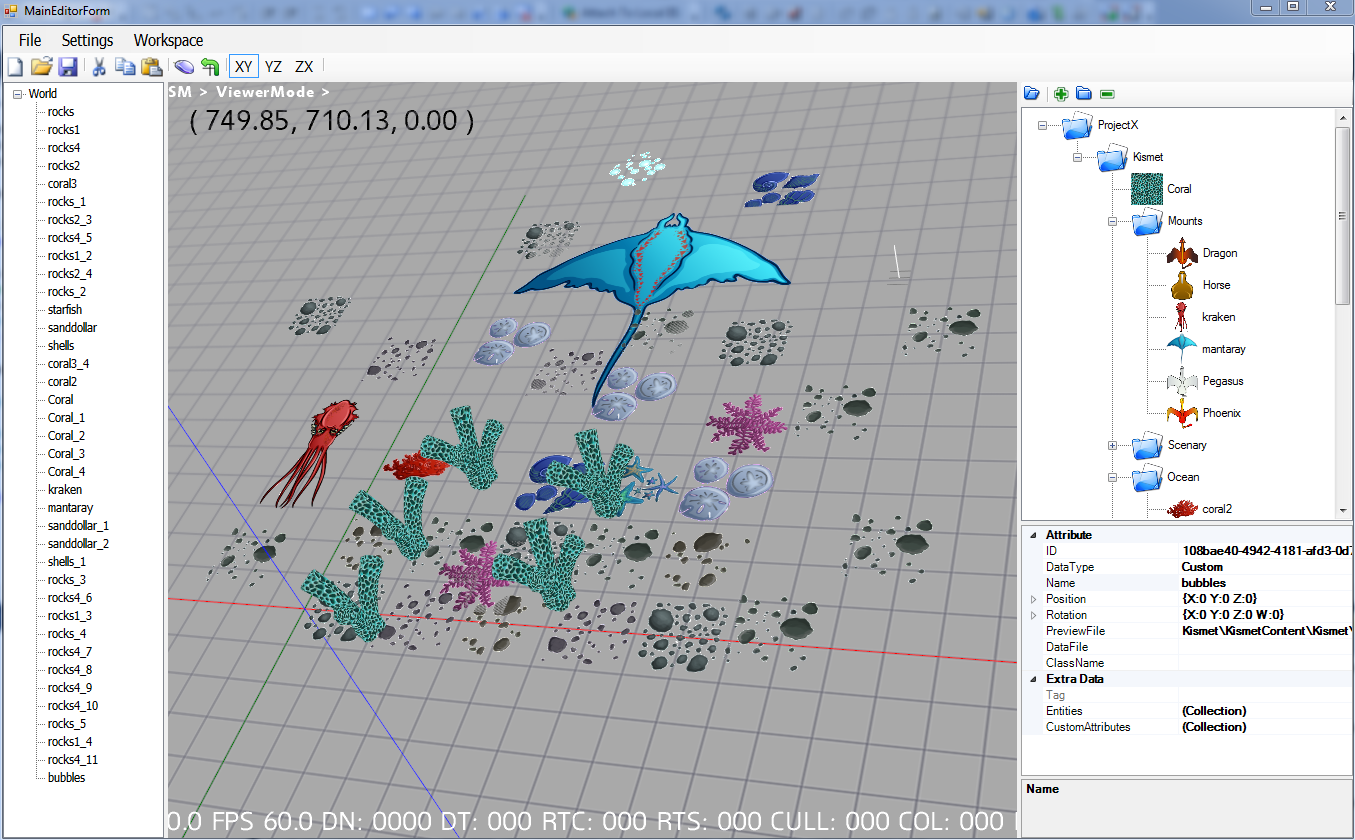So this month, I’ve been working on the Game Editor. Some major milestones have been hit.
Working:
- Create, Load, Save Projects.
- Ability to create custom entities and group data in the project.
- Ability to add Custom Attributes to entities and have them displayed in the editor.
- Multi-Grid placement system, kind of like blender, but more flexible, in case your game isn’t Z Up.
- Camera System that allows for arbitrary orbit, WSAD based movement.
- Multi-Select and move items after placement.
- Loading Game Specific extension classes through AppDomain manipulation and reflection. (I really didn’t think this would work)
- BlueFox Engine support, Raw FBX support ( Using Managed Bridge to FBX API), XNB support using ContentPipeline ( Requires XNA Game Studio installed on the machine running the editor)
- Texture Previews for any Datatype, Color editors, custom Vector editors for Property Grid.
- Drag and drop support from Explorer to create new entities.
- Drag and drop support from Library INTO game preview window.
- Game Preview re-directed to a WinForms Panel.
- Working Folder based, so that projects work regardless of which computer it runs on. This is vital for collaborative projects.
Not working yet:
- Scripting elements, triggers, audio, UI elements.
- Project Node Re-ordering
- Group movement with snap to grid
- Customizable grid sizes.
- Movable Placement Planes ( Kind of like blender)
- Loading and Saving Level Data.
- Light placement and editing.
- Animation Support
- Full scale Terrain Editor for creating levels with multi-texture terrains.
- Shader Editor and Code Generator from Shader.
- Sync mode – against a Content Project.