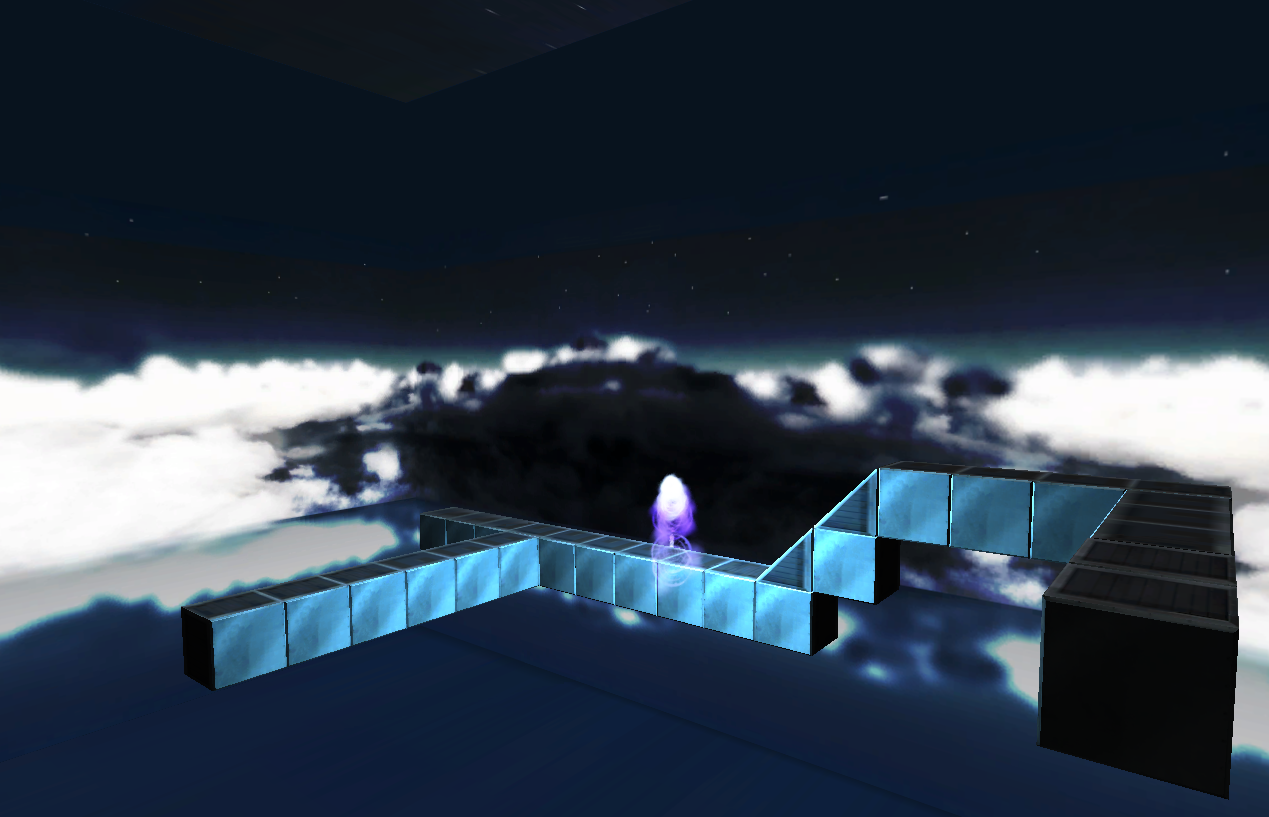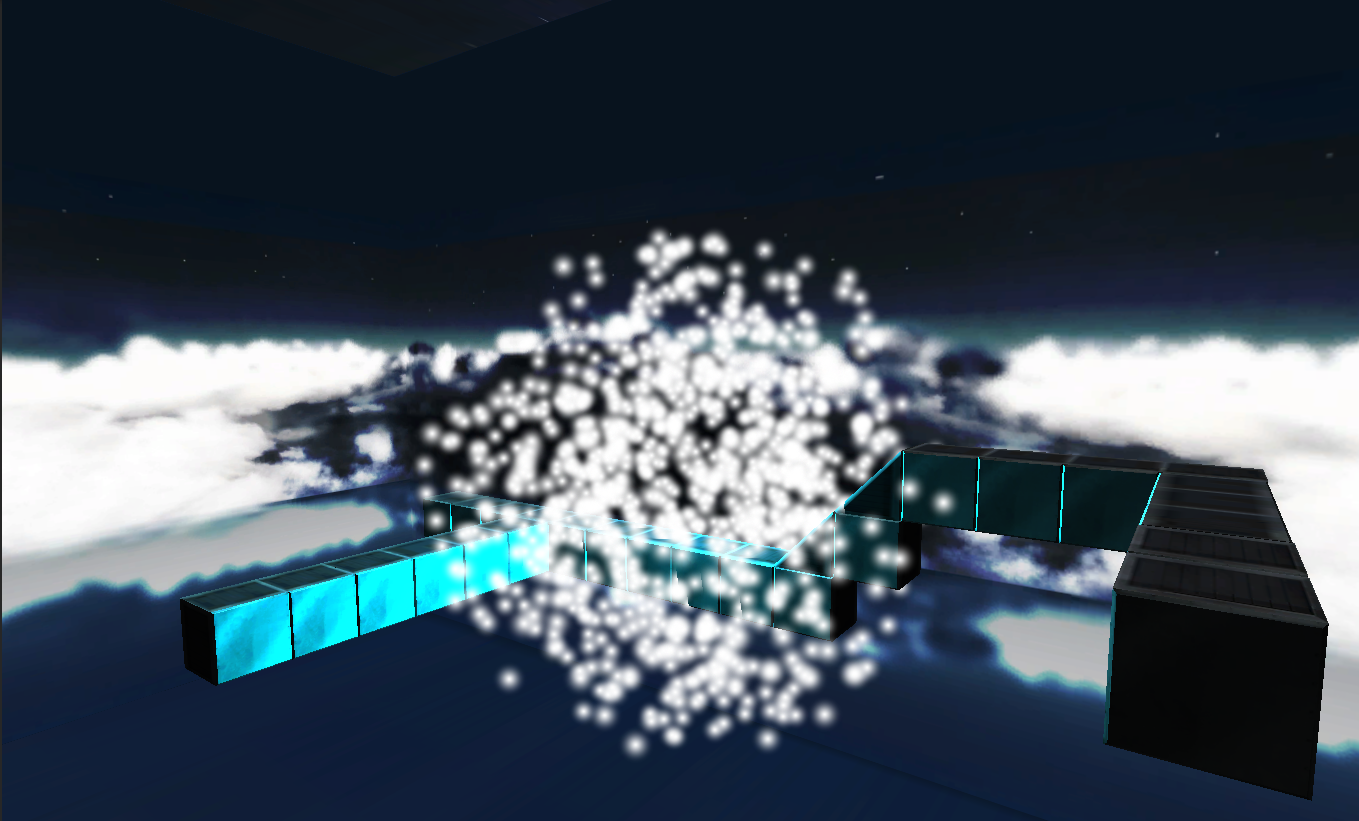We will be taking a quick break from our own engine to try out Unity3d! In an effort to learn how the unity engine works, I’ll be making a very simple game with a working title of Blaster. Unity work goes well, we might consider switching over to that since it provides so much out of the box. And our previous code is already in C#, so a lot of systems will be reusable.
At first, I tried to create a self generating world, but the algorithms were taking too much time given the scope of this game. So instead I switched over to a minecraft style of level creation. The world is now composed for 2×2 voxel cubes. You fly and create the world by placing blocks, which are then saved out to a file. Currently I have Blocks and Ramps from Dan tied to numpad 1 and 2. Delete removes the block, and R rotates it. I still need to add minecraft’s raycast extruder for placement since the current placement is kind of cumbersome by comparason. Each block you place saves the level out.
The basic weapon is now added as well. The weapon is a blaster which you fire, and then later detonate. Upon detonation the blaster projectile explodes and creates a force sphere. The game will have various force types, and power ups. There will be simple AI orbs that fly through the world and try to knock you off to your DOOM. The goal is to climb your way up past all the enemies and obstacles and take out the boss at the top.
Simple right?! Ya I thought so too. Here’s some pictures of how its coming along: